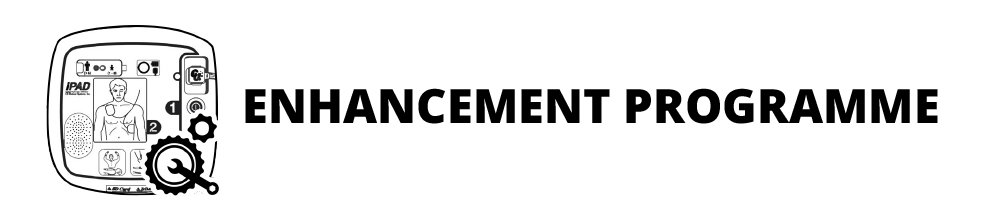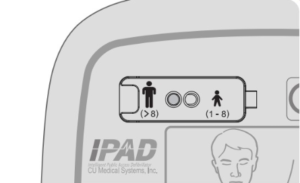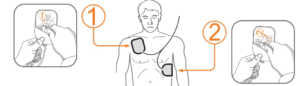With the enhancement process, you have the option of obtaining a loan device to cover you over the days that you will be without the defibrillator. It is important to note, we will only be loaning the iPAD SP1 Semi Automatic device. If you have a Fully Automatic, then the process of using the device is a little different but still very straight forward.
What is the difference between and Semi Automatic and a Fully Automatic?
Firstly, the a Semi Automatic defibrillator will have a shock button, in the case of the SP1, an orange button with a thunderbolt through it. A Fully Automatic does not have a button like this.
Secondly, when the device is used on a patient and a shock is required, a Fully Automatic will warn nearby users, provide a countdown, then automatically deliver the required shock without any assistance from the rescue. A Semi Automatic will require the orange shock button to be pressed if a shock is required. The rescuer is required to press this orange button when a shock is required otherwise no shock will be administered.

It is important to note that you cannot delivery shocks by pressing the orange button when the defibrillator hasn’t instructed you to do so. There is a safety mechanism whereby that button is only active during the shock stage of the treatment. It is important for the rescuer to press the button when the defibrillator tells you. Failure to do this within the allotted time will result in the shock being aborted and CPR continuing.